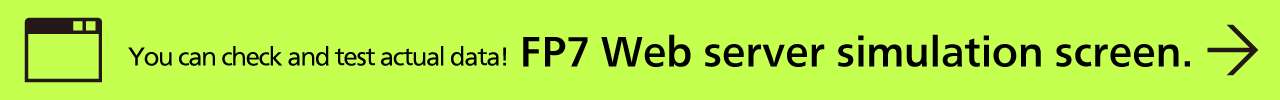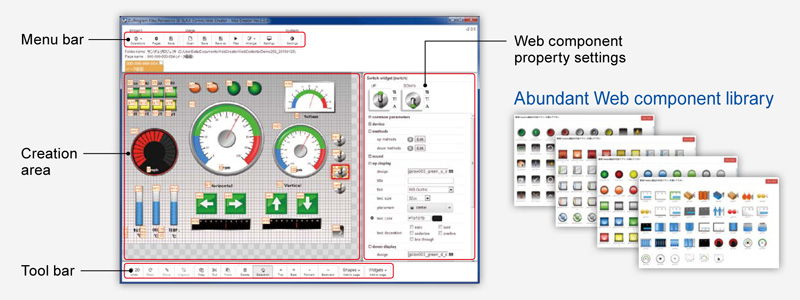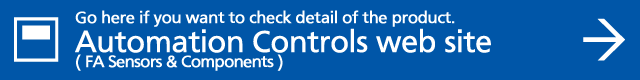Just add on to your current system.
Panasonic's " Let's start IoT! "
Just add on to your current system.
Panasonic's " Let's start IoT! "
Industry 4.0, Industrial internet, IoT, cloud server...
"Sounds great but what is it?", "Is it complicated", "Require management costs?".
Panasonic Industrial Devices Sunx will provide a solution by simply adding FP7 programmable controller to an existing production line to start "Small IoT".
Connect to a machine, connect to internet and check or control via browser.
Here we will introduce how to start "Small IoT".
Simulated experience demonstration of FP7 Web Server
Access in the QR code from the tablet and smartphone!
All you need to do is to connect FP7 to your existing PLC. Easy to start IoT.
Showing current PLC information using Web server (Home page) within FP7.
You can easily check the status of your existing machine even without using a cloud server.
* Ethernet is a registered trademark of Fuji Zerox co., Ltd and Xerox corporation of USA.
Easy to use web creator tool software to "Visualize and activate"
Webpage programming software
[Control Web Creator]
This is a tool software to design Web contents for the FP7 easily.
You can easily layout parts such as switches, lamps and meters create your web page and just set up properties.
Even if you don't have much knowledge of HTML, you can create a web contents related to PLC information.
- It is easy just like creating an HMI screen using a programming software.
- Drag and drop layout your parts.
- Detailed settings of parts can be changed by changing the property settings.
- Quality of the parts will not be lost even if you change size. You can also change color.
- You can place images.
Programmable Controller FP7
Age to check current situation of remote locations.
Just one items to "Activate", "Gather", "Save", "Send", "Visualize".
FP7 has a web server functionality to show gathered data on the web site inside the FP7.
You can easily check the current condition of a remote location using your smart phone, tablet or PC.
Data can be checked using a web browser. So no special software or hardware is necessary.